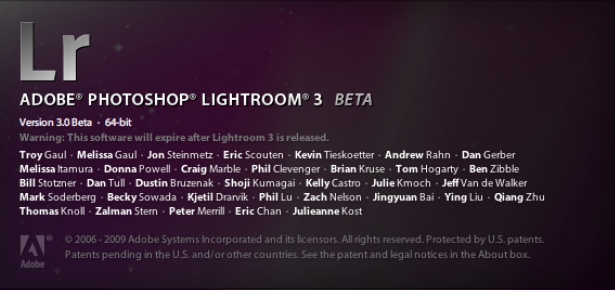Lately I have been asked if I offer any workshops or photography classes. Currently I don’t. Most of my work time is spent shooting or editing, but I do love to share the different techniques and skills I have learned that have made my job easier and more fun. I have decided to start posting a photo tip a couple times a month that will include topics like: lighting, composition, photographing kids, shooting in the water, post processing and the list could go on forever.
Today’s post is about work flow. One of my biggest mistakes early on as a photographer was not establishing a good work flow. If your work flow is intact you can save hours of unnecessary time in front of your computer. One of the more popular tools on the market for photographers is Adobe Lightroom. From importing your images from your card to exporting them to print or online you can do it all in Lightroom. I have talked with a few photographers that don’t even open Photoshop anymore. Adobe just released Lightroom 3 Beta, you can learn more about the new Lightroom and download it here. So my tip today is go get Lightroom, if you’re interested, and spend a few hours playing around. It will save you hours in the long run.